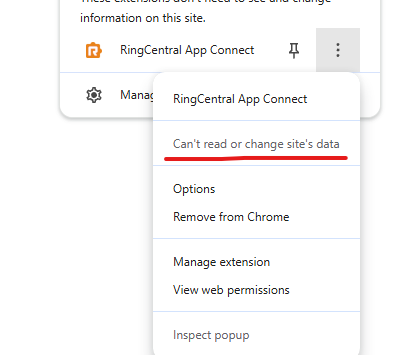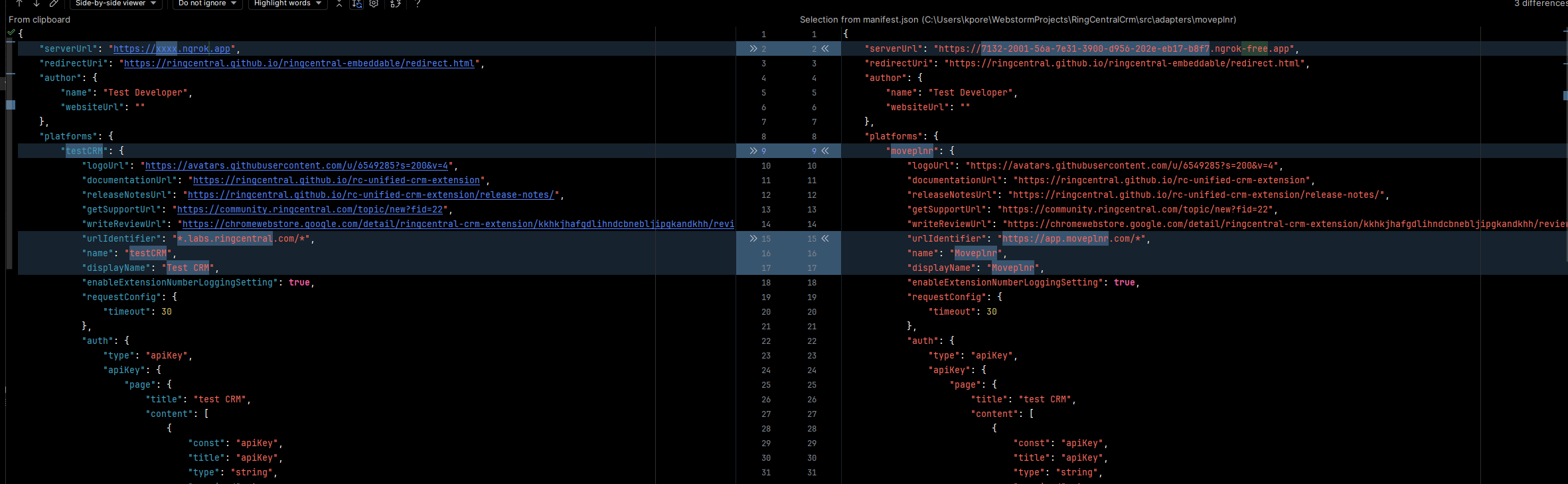I am trying to develop a custom integration for my own CRM. I have been following the documentation and cannot figure out how to actually connect, no options appear. In troubleshooting it says the following:
I don't see a "Connect" button to login to my CRM
In order to determine which CRM to connect to, you need to launch the extension while visiting and logged into your CRM application. App Connect will detect from the domain you are visiting to determine which CRM to prompt you to connect to. If you launch App Connect from any other domain, you will not see an Authorize or Connect button.
I have my urlIdentifier set correctly, clearly my manifest is set correctly as well as I get a prompt to connect to my CRM. I believe the issue stems from the extension itself not having permissions to access any other site asides from the ones it asks for when installing. There is no option in both edge and chrome to add additional sites to the permissions.