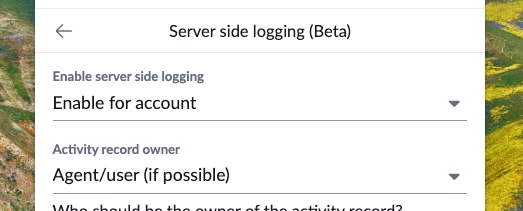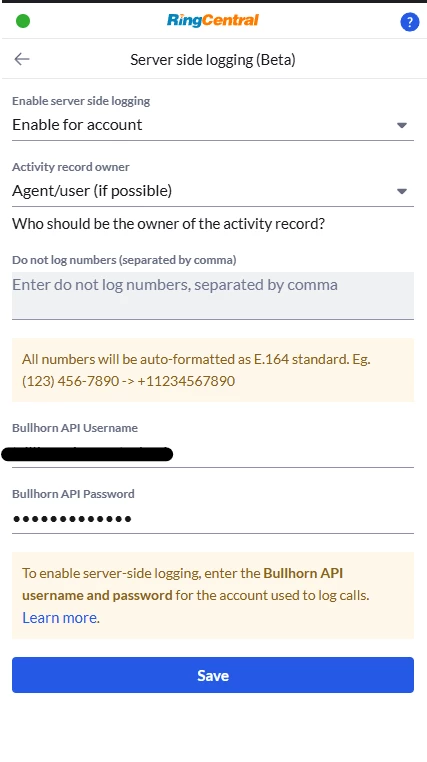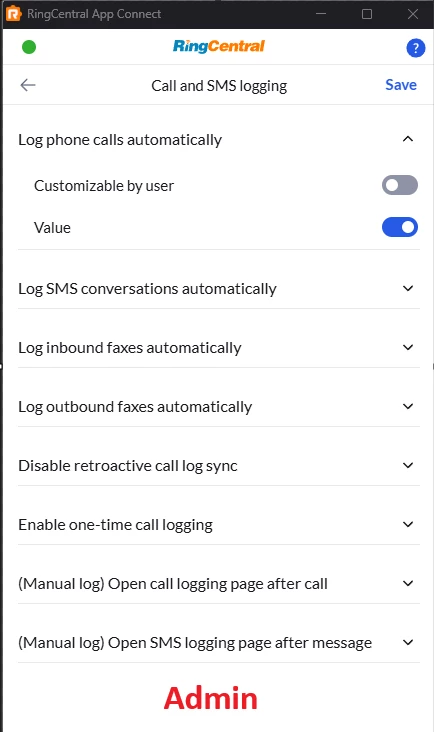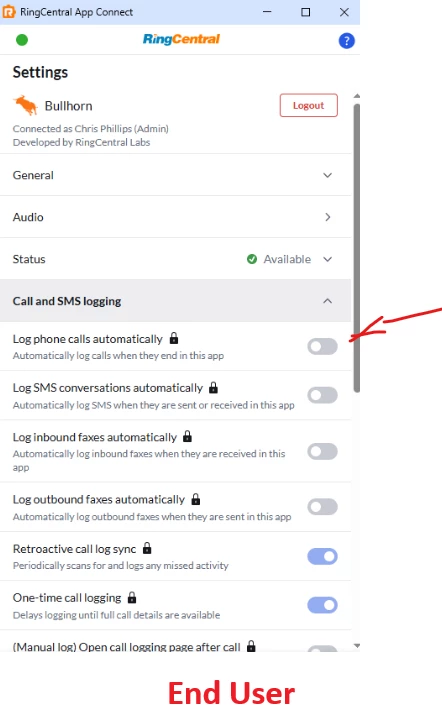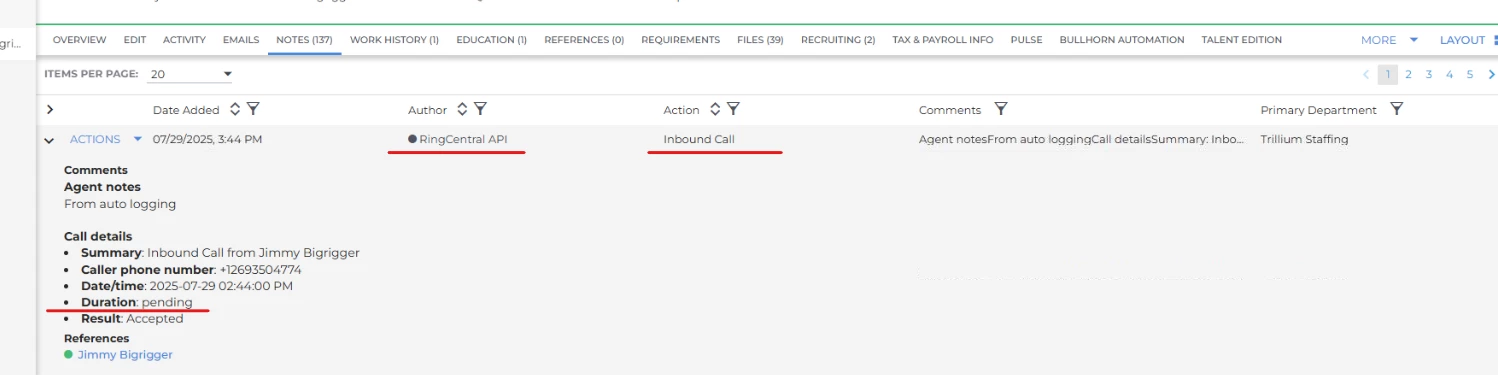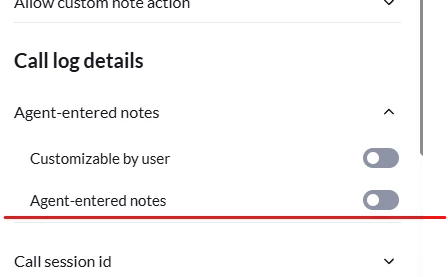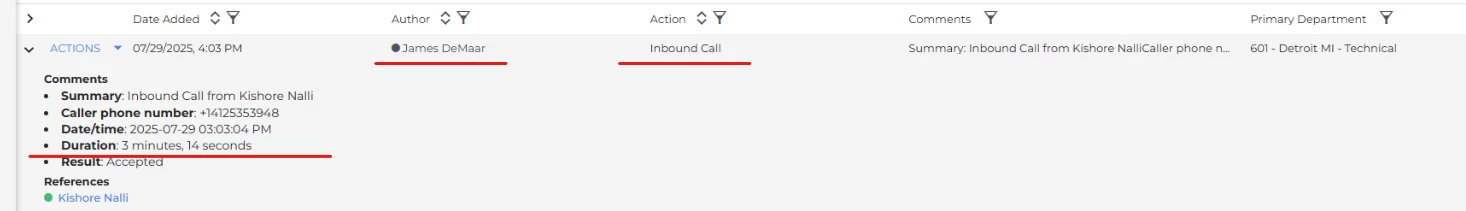Fantastic news! App Connect version 1.5.7 is now officially available, bringing significant advancements to our server-side call logging capabilities and delivering several other key improvements. This release is particularly impactful for organizations seeking greater control and reliability in logging calls across their teams, especially those utilizing Bullhorn, and introduces valuable enhancements across the board.
A More Reliable & Admin-Friendly Server-Side Call Logging System
We've been hard at work, learning from the valuable insights shared during our server-side call logging beta program. The overwhelming feedback highlighted one key benefit: the ability to log phone calls without requiring every individual user to download and install App Connect. This is a game-changer for large, distributed organizations aiming for enhanced compliance without the burden of extensive IT overhead for managing individual software deployments.
Our initial approach, which involved using individual user credentials for logging calls on behalf of others, proved to be a bottleneck. Not only did it inadvertently reintroduce the very installation overhead we sought to eliminate, but it also demonstrated reliability limitations. We heard you, and we've re-engineered our approach to deliver a far more robust and administrator-friendly solution.
Major Improvements for Admins and Bullhorn Users:
This 1.5.7 release focuses on delivering a more reliable and centralized server-side call logging experience, with significant enhancements for Bullhorn users:
-
Admin-Centric Call Logging for Superior Control: Server-side call logging will now primarily use the admin's credentials to log calls. This means you, as an administrator, have direct control over the logging process. Crucially, ownership of the created records is assigned directly within your CRM using its API, ensuring accurate attribution without individual user intervention. This simplifies management and boosts compliance.
-
Significantly Enhanced Bullhorn Reliability: For our Bullhorn users, this update is a game-changer. Server-side call logging for Bullhorn now migrates to username/password authentication for the admin. This change directly addresses reliability concerns, promising significantly greater consistency and success in your call logging efforts.
-
Streamlined Agent ID Discovery for Easier Management: We're introducing a new mechanism that enables App Connect to intelligently search your CRMs for an agent's user ID. This foundational feature will evolve into a powerful tool, allowing administrators to more easily manage mappings between agents and their CRM user IDs, further simplifying your setup and ongoing administration.
This release truly marks a significant leap forward for App Connect's server-side call logging product. The improved reliability, particularly for Bullhorn users, coupled with the reduced IT overhead for managing installs, means we're closer than ever to recommending server-side call logging to all App Connect users.
Additional Enhancements in App Connect 1.5.7:
Beyond the significant server-side call logging updates, App Connect 1.5.7 also brings other valuable improvements:
-
Improved SMS Message Logging: We have enhanced the logging of SMS messages. They are now consistently displayed in chronological order (oldest on top, most recent at the bottom) for much easier reading and comprehension of conversations.
-
NetSuite Sales Order & Opportunity Logging: For our NetSuite users, we've added new functionality to log Sales Orders and Opportunities with individual contacts as well as with existing customers. This provides greater flexibility and precision in your record-keeping.
-
User Experience Fixes:
-
We fixed an issue in which the wrong alert message was displayed when a user clicked the enter button in the contact search page.
-
We resolved an issue in which the PipeDrive server-side auto call logging had a 2-minute delay, ensuring more immediate and accurate logging.
-
What's Next for Server-Side Call Logging
Server-side call logging will remain in beta for a short period as we continue to refine it and prepare for the introduction of premium features within App Connect. This will include server-side call logging itself, along with other powerful functionalities like voicemail drop and the logging of AI artifacts. This transition to a premium model will be vital in funding continued investment in this product, ensuring we can deliver even more innovative and impactful features to meet your evolving business needs.
We're incredibly excited for you to experience the enhanced control, reliability, and new functionalities that App Connect 1.5.7 brings to your communication and call logging processes!
For more details on the planned features and our journey to this release, you can refer to our original announcement.