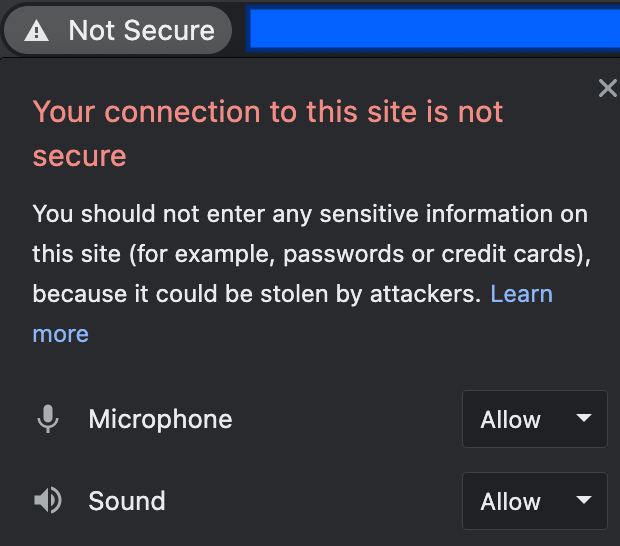We have integrated the WebRTC phone SDK into our website, and currently are having issues getting incoming audio from the other party. They can hear us communicating through the browser, but we can't hear them. We are using the latest versions of Chrome, and have tested on both Windows and macOS.
The incoming call alert tone can be heard so it's not a browser audio tab issue.