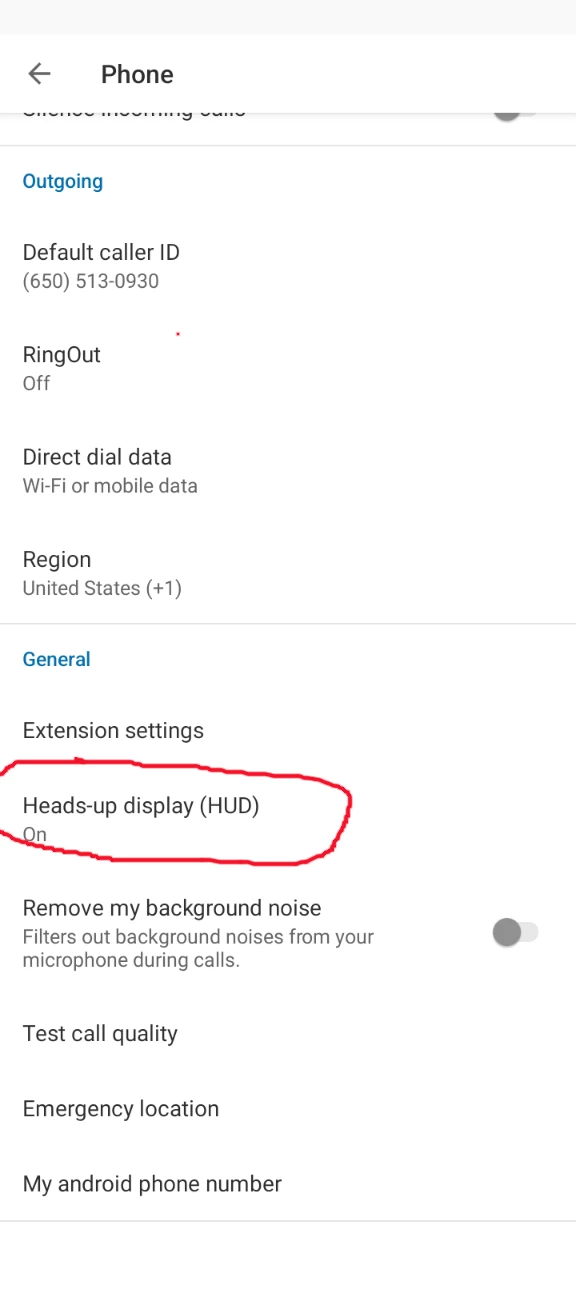Anyone having issues with call monitoring the past few weeks? Nothing has changed on our end and we have correct permissions - we cannot monitor calls. It tells us we don't have permission when we do. It has never been perfect when it comes to monitoring but this is just horrific. Tech support has not been able to help after 3 un-successful calls.
© 1999-2024 RingCentral, Inc. All rights reserved.
Privacy Notice