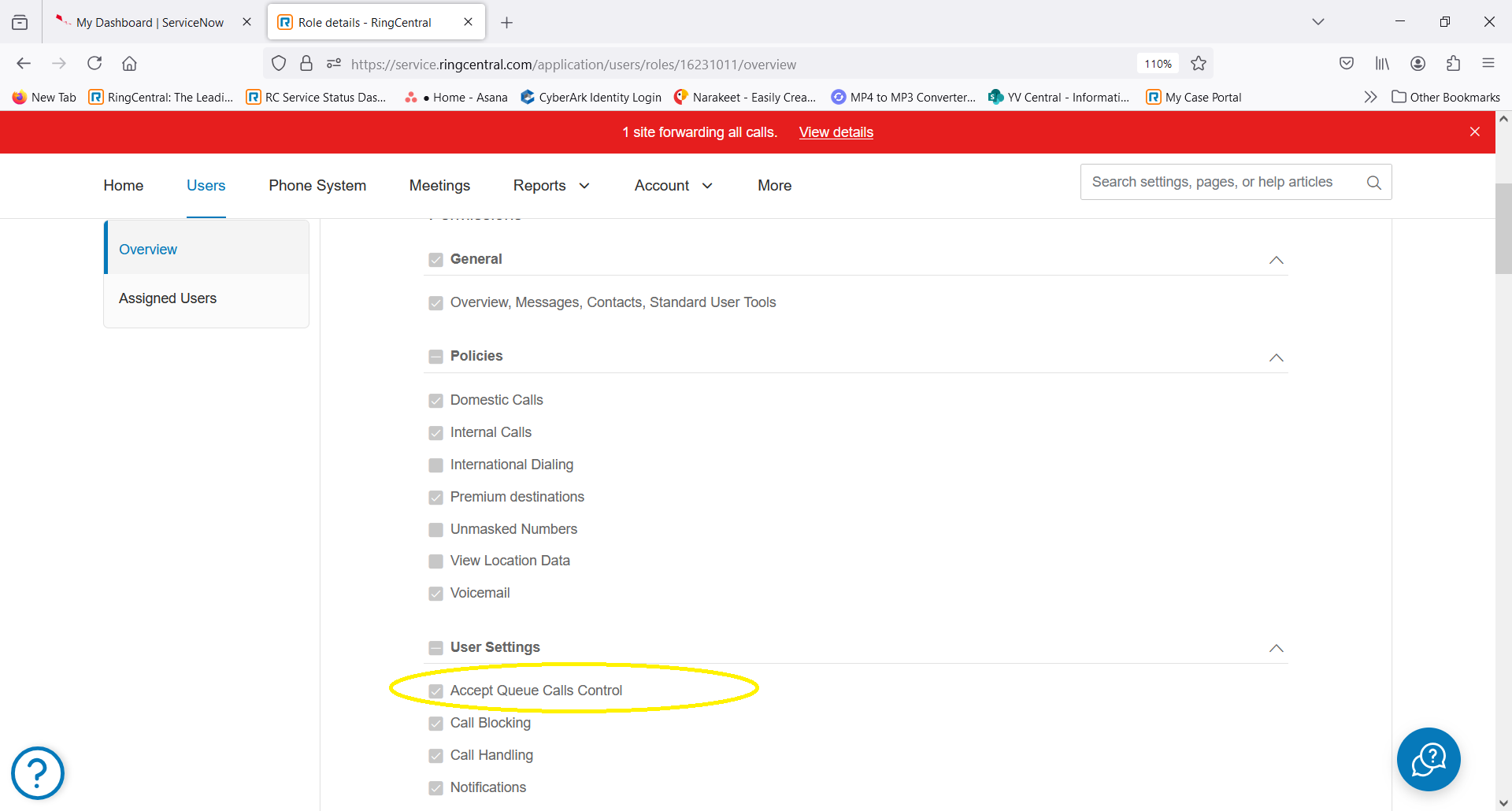As of last Friday, my agents started receiving an error message when they try to log out of the queue.
“Sorry, something went wrong on our end, we weren't able to update the queue call settings. Try again later.” Does anyone know why or have a solution for this? Please help!