We used to be able to access the GUI for changes by going to:
EX: https://192.168.1.67/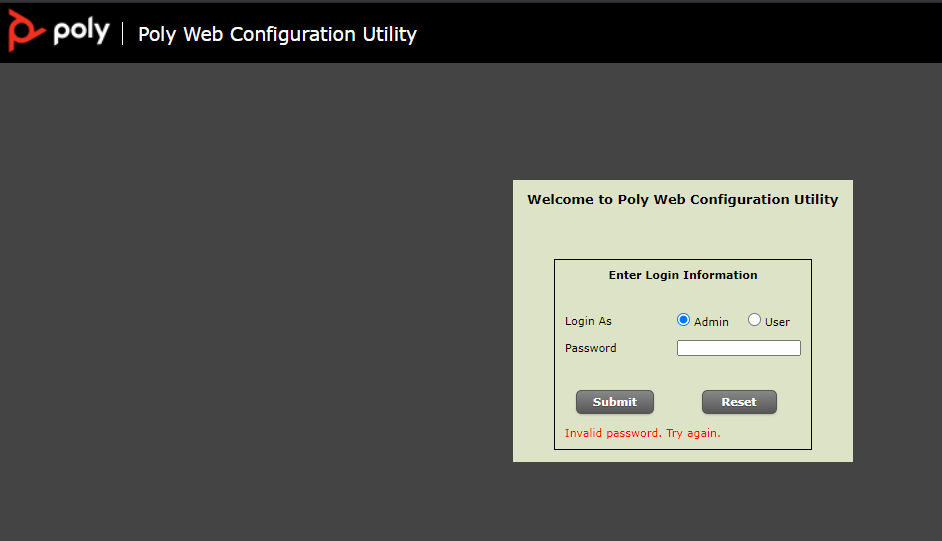
This password was:
- 456
- 72227
- MAC Address?
- Secret URL ###: "admn803864912024pwd" from ---> https://voicemanager.businessconnect.telus.com/application/company/phones/803864912024/details
But not we cannot get in, has there been an update that has changed how to access it?
I know I can still perform a hard reset by following this KB: https://support.ringcentral.com/article/Third-Party-Polycom-Phone-Not-Accepting-Default-Password.html
But this is not the solution because once the phone is provisioned we cannot make changes.
Please advise as we have a client who is wishing to change some soft keys and we need to access this.
Thank you in advance,
JB



