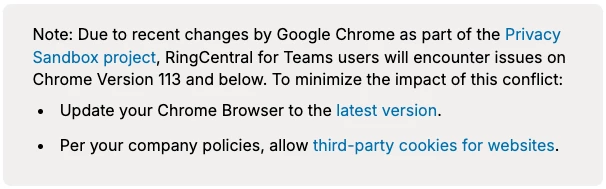As per title.
I've got the MSI latest version installed, and tried with local administrator credentials on the pc, along with regular user, tried running the teams desktop plugin as admin and teams as regular user (then the reverse of that), tried the latest teams versus teams classic (with same admin/non admin or full admin) and in every scenario, this is what's happening:
- Teams opened and logged in, click on ringcentral embedded app in teams
- Manually opened ringcentral for teams desktop plugin, appears to be running
- Go back to teams and ringcentral embedded app says 'Loading RingCentral desktop plugin...' with no further information
Tried checking logs (windows event viewer, rc logs etc) and not sure what exactly is stopping it.
Were I to guess, something is stopping the embedded app from 'seeing' that the desktop plugin is running, but I don't know how else to get around that (having already disabled antivirus, windows firewall, etc) with it still not working.
Any ideas?