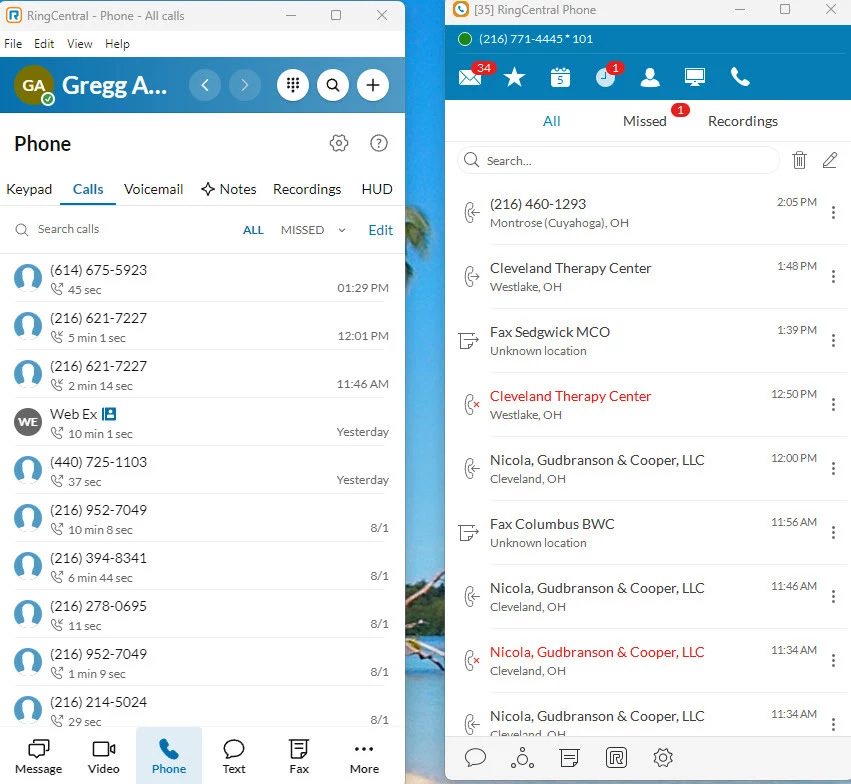@Gregg Austin
Thanks so much for clarifying your monitoring needs and for sharing that screenshot – that really helps me understand your current workflow! It sounds like you're using the old and new apps in a very clever way to get that comprehensive activity view.
The new RingCentral app, by design, doesn't allow you to be actively logged into two different extensions simultaneously within the same app instance to create that combined, live activity feed you're currently seeing. When you switch between accounts in the new app, it signs you out of the previous one.
However, for seeing a master list of all historical activity (calls, faxes, and messages) from multiple extensions, you might want to explore the Admin Portal:
-
Company Call Log (Admin Portal): As an administrator, you can access a comprehensive call log that shows all inbound and outbound calls, faxes, and voicemails for all company numbers and extensions. You can view this history for the past 7 days, or filter it for up to 60 days. This log includes details like call direction, type (voice, fax), and the associated extension. You can even filter this log by specific extensions to narrow down the activity you want to see. This data can also be downloaded for further analysis.
-
SMS Log (Admin Portal): Similarly, all SMS/MMS message history for all extensions can be viewed in the Admin Portal. You can filter these logs by direction, type, cost, and specific extensions, and download the data.
While the new app's Heads-up Display (HUD) is fantastic for monitoring the live presence and active call status of up to 100 extensions, it doesn't consolidate the full historical log of calls, faxes, and messages from multiple extensions into one real-time feed like your current workaround.
So, to get that "master list" of all activity types across your extensions, the Admin Portal's Call Log and SMS Log are the primary and most comprehensive tools. They provide the detailed historical data you're looking for, even if it's not a live, combined feed within the main app interface itself.
Hope this helps!