I have tried adding the automatic call recording feature, but it is not working. The AI chat is abhorrent. I am assuming this is a feature I need to pay for.
I have tried adding the automatic call recording feature, but it is not working. The AI chat is abhorrent. I am assuming this is a feature I need to pay for.
Best answer by Joe Cache
From your image I saw the Super Admin - so I checked mine - and yep, looks like you’ll need to chat with your account manager for that access.
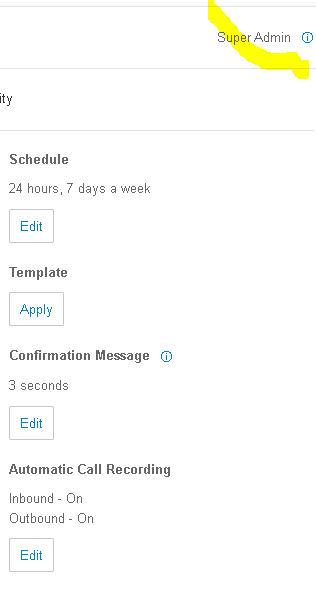
Enter your E-mail address. We'll send you an e-mail with instructions to reset your password.