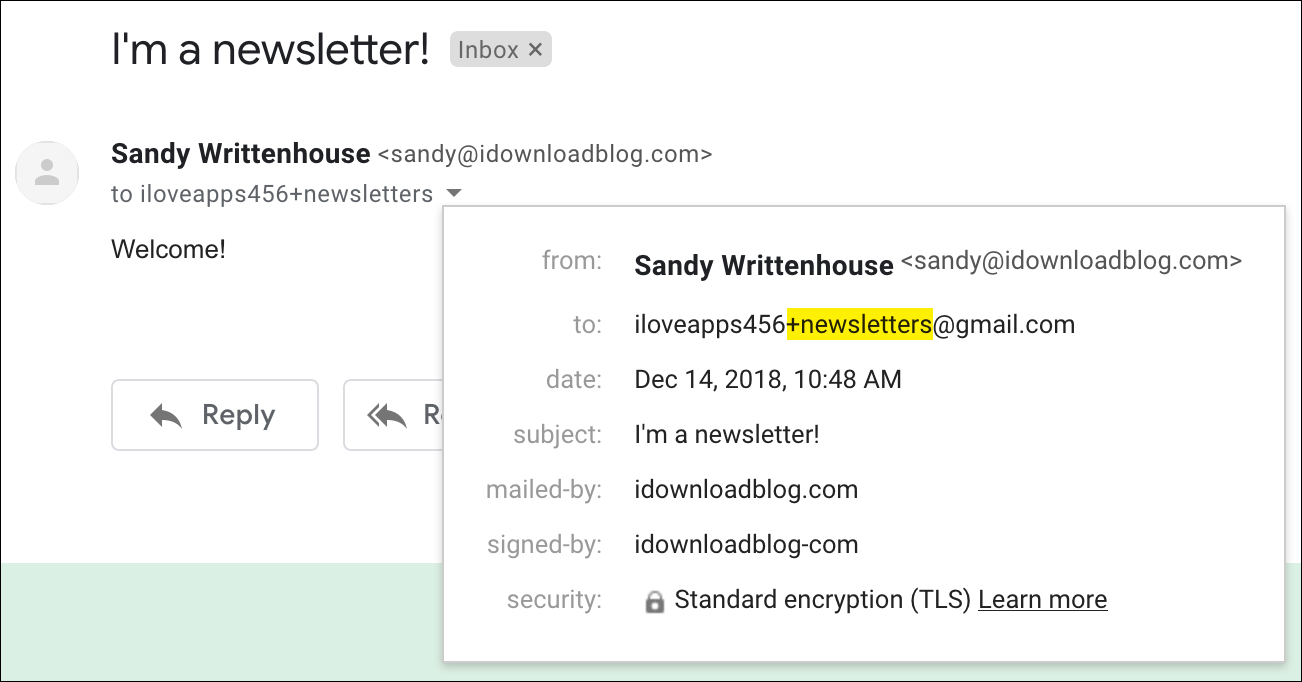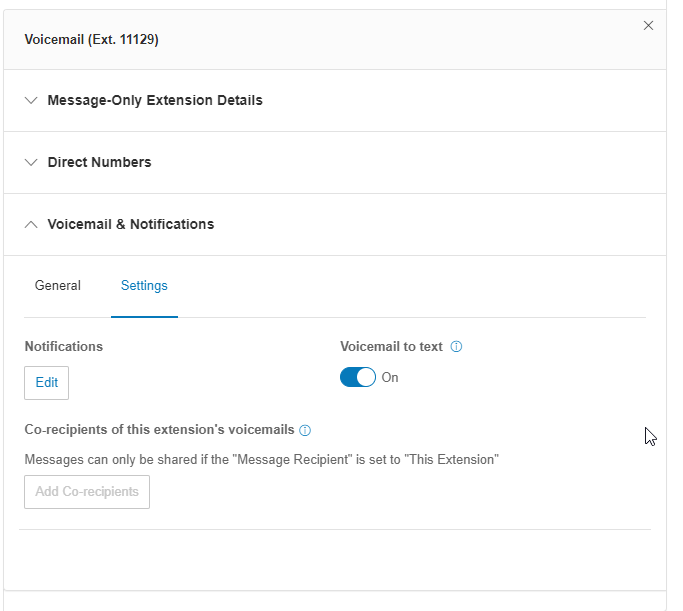We have several message only extensions used for departments’ general voicemail only. They are currently configured to email a distribution group with the recording attached. Since the managers are receiving emails from multiple message only extensions it would be helpful to identify the mailbox in the subject line if the email. Is this a possibility?
My end goal is to have multiple managers monitor multiple mailboxes as efficiently as possible. If there is a better way to approach this please share your opinions.
Thank you