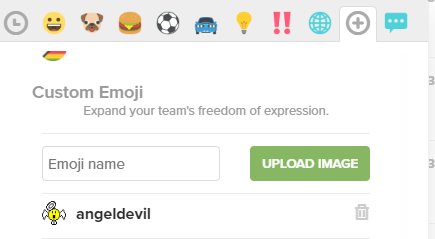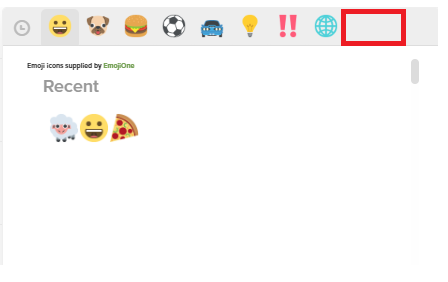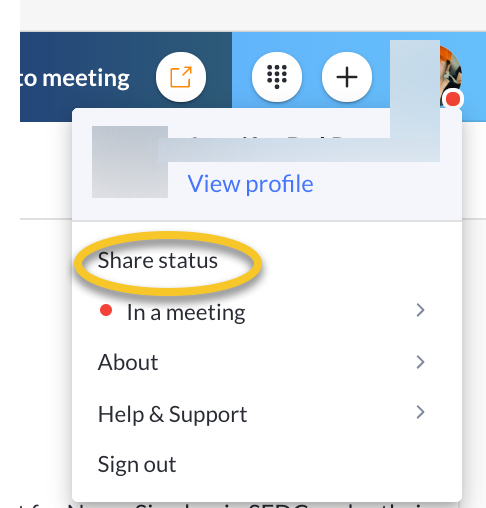You can add custom Emojis to chat with, you can also select an Emoji to appear next to your name and status.
How do you add a custom emoji for your name and status?
Edit:
Yes. I know that. But what I want to do is use a CUSTOM Emoji for my Status. See below. This is available in messaging, but how do I get a custom emoji for my status instead?