The majority of our users make and receive calls through the desktop phone app exclusively (they don't use a desk phone or the mobile app). As I was going through user device settings I found that some users have two devices listed- RingCentral Phone app and Softphone- but the former doesn't seem to be utilized. So I'm a bit confused as to why it's showing at all and if this is how it should be.
Here's a screenshot of what I am referring to.
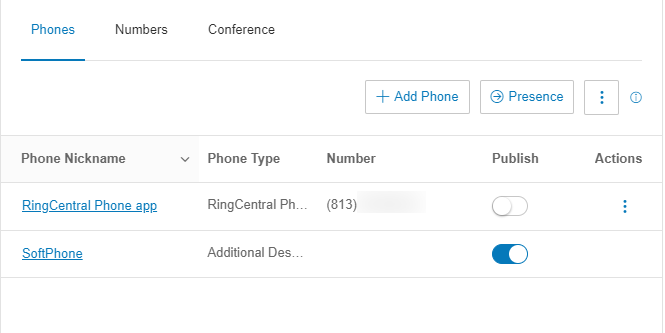
Now, if I open the RC Phone app details, it shows "Offline", which is why I unpublished it.
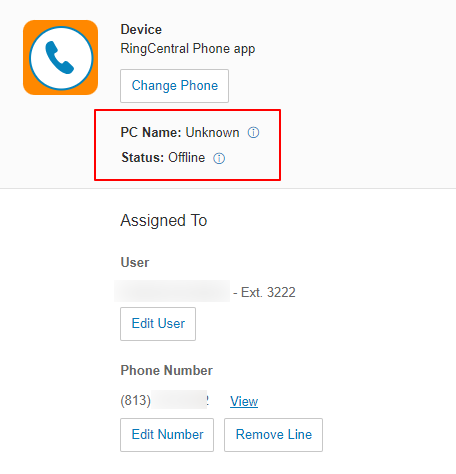
Conversely, when viewing the softphone details, it shows "Online" and that it is associated with the computer.
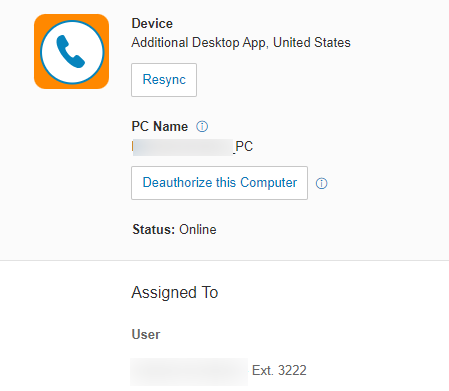
So, I guess my question is, what is the point of the 'RC Phone app' as a device? It doesn't seem like it belongs. There's no option to delete it, either. I'm hoping someone can tell me if having the phone app listed is the expected behavior when the desktop app (softphone) is the only device being used and, if not, how to remove it.
