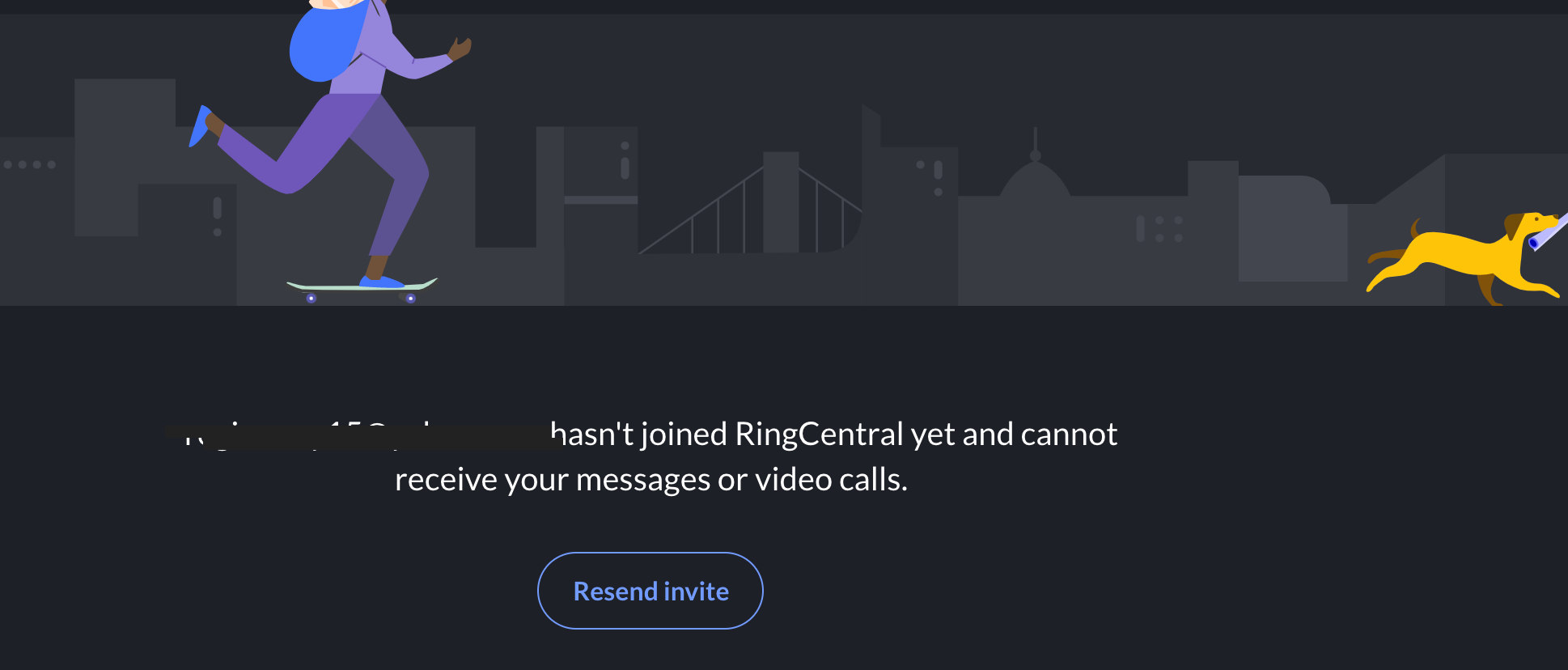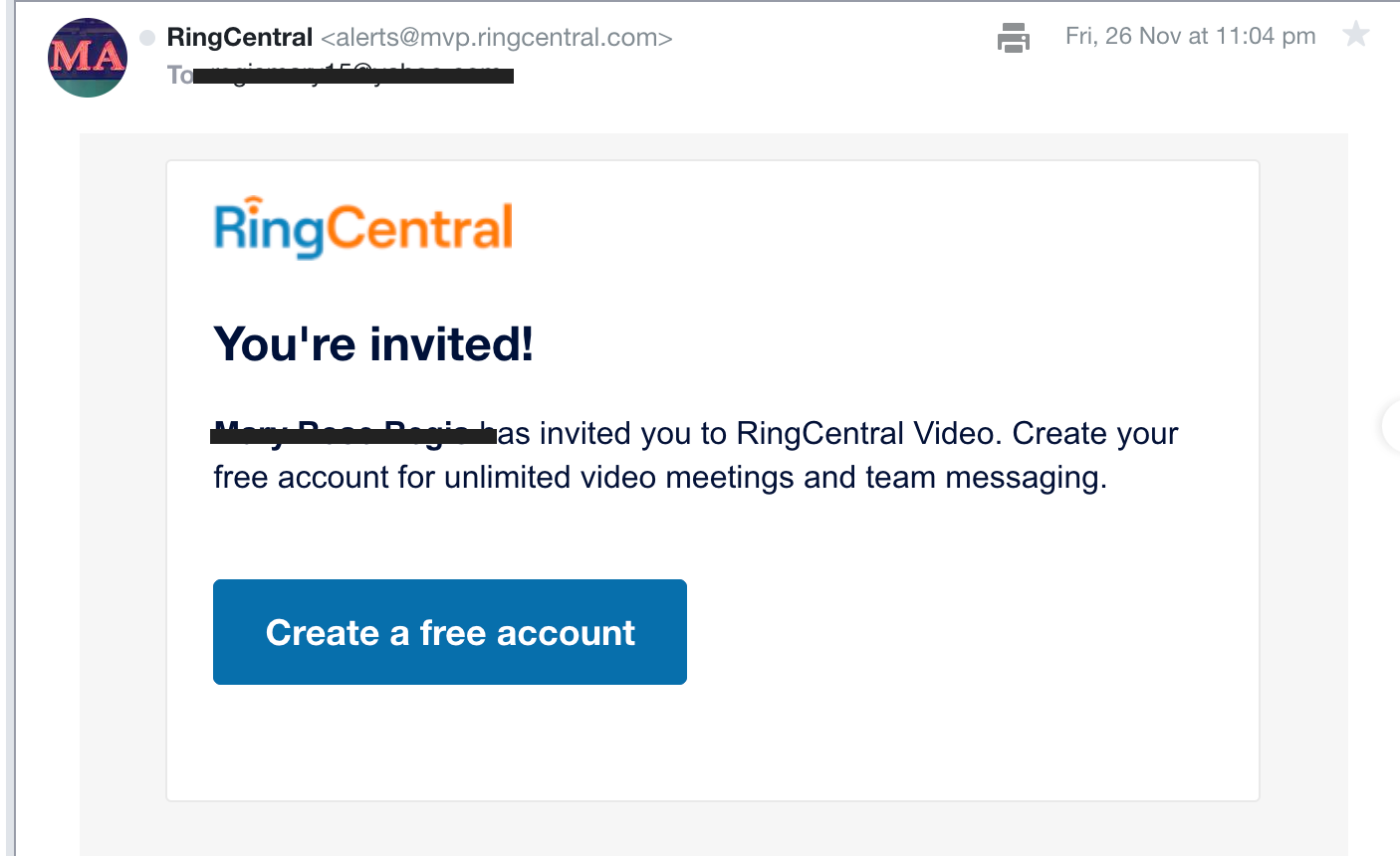I'm writing up training material for our office on using the RingCentral mobile app. I know people will ask what the difference is between Message and Text. I can't find any information that explains the difference. Anyone know?
© 1999-2024 RingCentral, Inc. All rights reserved.
Privacy Notice