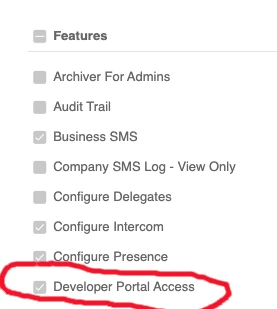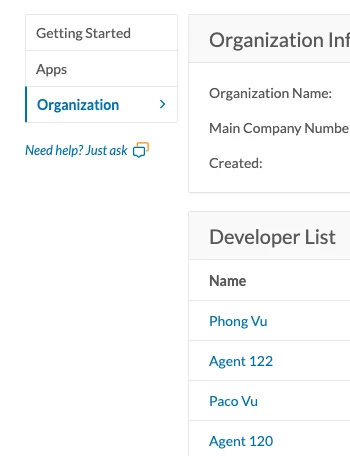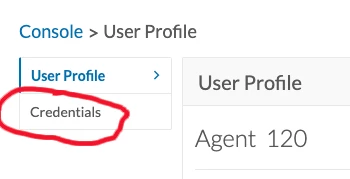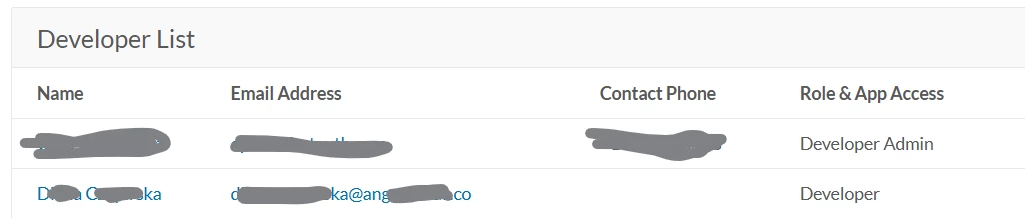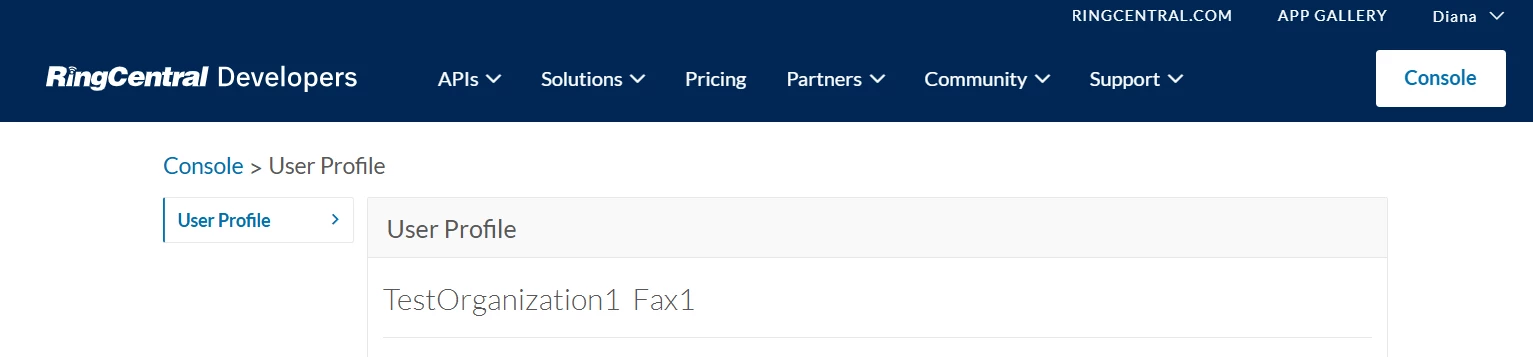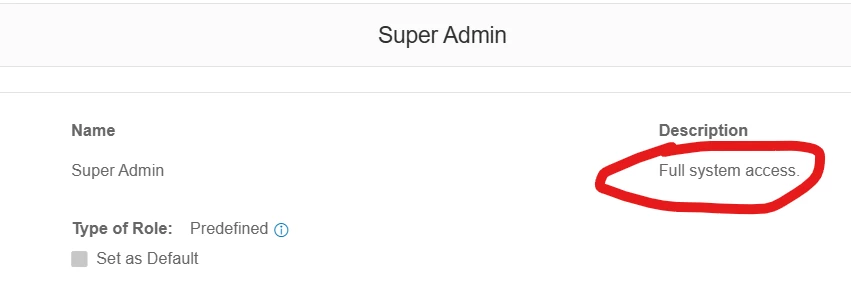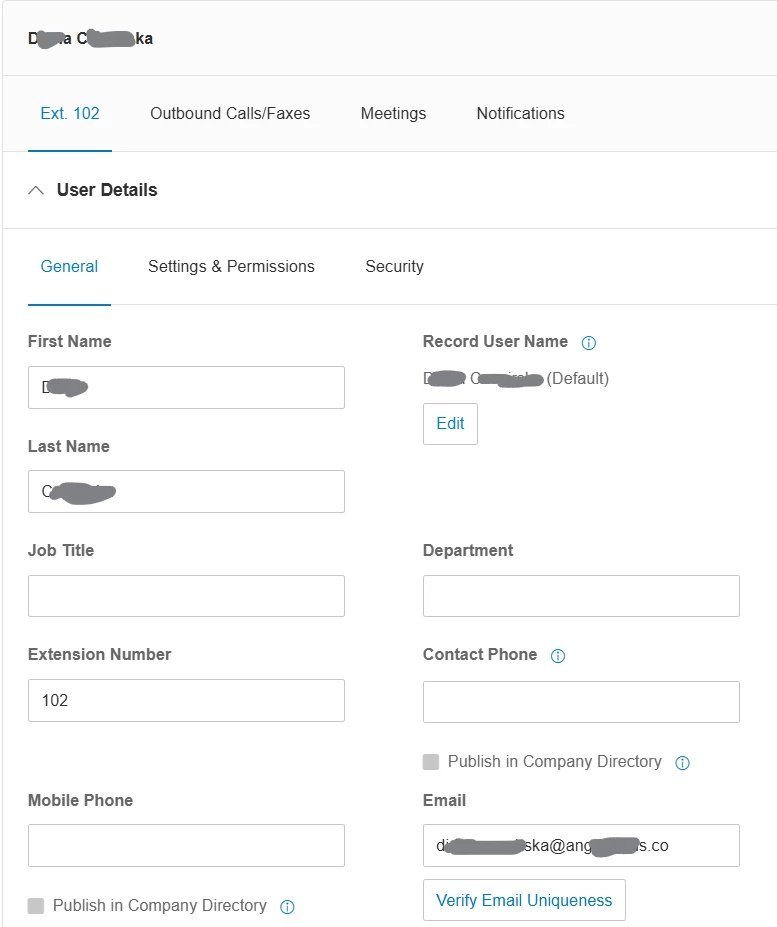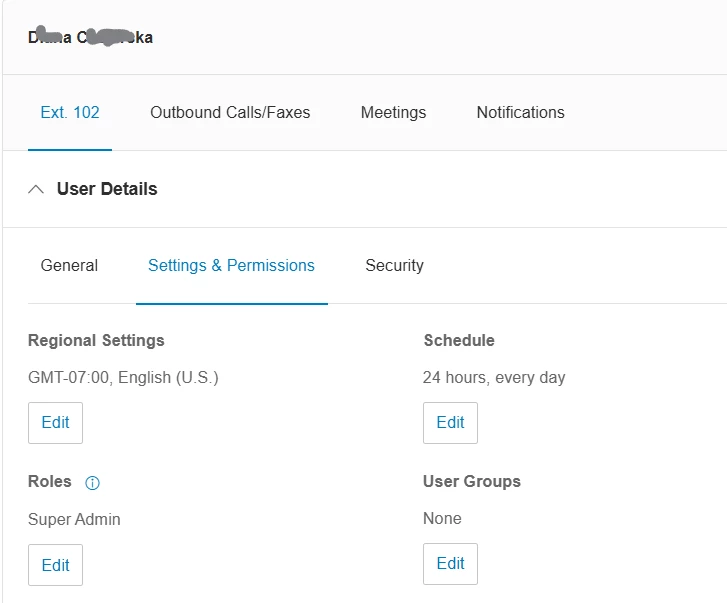We have developed a desktop application that individual users log into. We are making calls using the call-out function in the API as well as getting the user's devices, extension info, and subscribing for notifications for user call sessions, so it's very user-specific. I understand from the information at this link that users can only generate JWT tokens if they have a developer account, and the individual, end users don't have developer accounts - https://developers.ringcentral.com/guide/getting-started/create-credential:
"JWT tokens are created exclusively within the RingCentral Developer Console. For this reason, JWT credentials can only be created by users who have a valid developer account or role."
In the section about creating tokens on behalf of other users, it also mentions that they should be in the list of developers. If we're able to get JWTs for users who don't have developer accounts, that would be a good solution here. Please let us know if that's possible or if you have any suggestions for this case please.